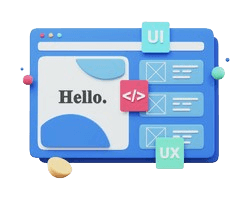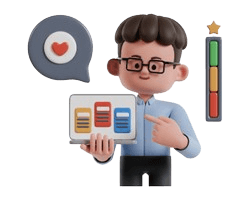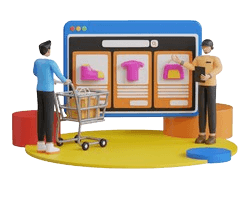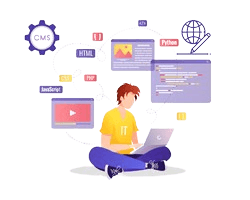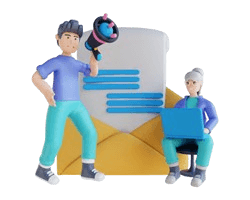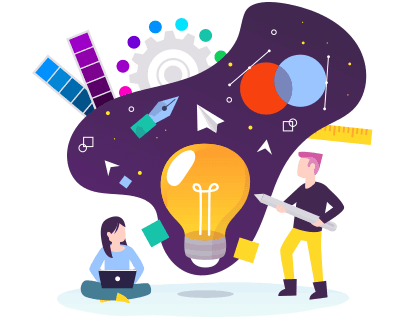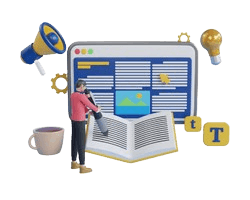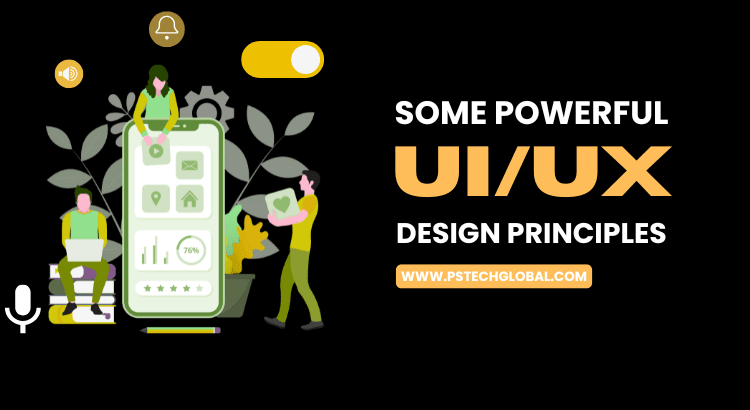EXCEPTIONAL UI/UX Design Principles
Revolutionary design concepts that'll transform user experiences
COGNITIVE LOAD BREAKERS
1. Progressive Disclosure with Emotional Intelligence
Concept: Interface adapts complexity based on user stress levels (detected through typing patterns, mouse movements, time spent)
- Stressed user: Show only essential options, larger buttons, calming colors
- Confident user: Display advanced features, detailed information
- Implementation: Netflix's interface could simplify when you're indecisively scrolling
2. Contextual UI Morphing
Concept: Interface elements change based on real-world context
- Morning: Bright, energetic colors and quick-action buttons
- Evening: Darker themes with relaxation-focused features
- Weather-based: Rainy day = cozy indoor activity suggestions
- Location-aware: Different features unlock based on where you are
INTERACTION INNOVATIONS
3. Gesture Fingerprinting
Concept: Recognize users by their unique interaction patterns
- How they scroll (speed, rhythm, pressure)
- Typing cadence and pause patterns
- Mouse movement signatures
- UX Magic: Automatically customize interface without login
4. Emotional State Interfaces
Concept: UI responds to user's emotional state
- Frustrated: Larger click targets, simplified flows, encouraging micro-interactions
- Excited: More dynamic animations, celebration effects
- Focused: Minimal distractions, deeper feature access
- Detection: Voice tone analysis, typing speed, click patterns
5. Collaborative Cursors
Concept: Multiple users can interact with the same interface simultaneously
- See others' cursors and hover states in real-time
- Collaborative decision-making on e-commerce sites
- Team members can help each other navigate complex software
- Real magic: Async collaboration - see where others looked yesterday
PREDICTIVE EXPERIENCES
6. Intent Prediction Interface
Concept: UI anticipates user needs before they express them
- Pre-loads likely next steps
- Surfaces relevant tools before requested
- Example: Design software that prepares color palette when you start drawing
- Suggests actions based on time of day, project history, team activity
7. Failure-Anticipating Design
Concept: Interface prevents user mistakes before they happen
- Smart validation: Not just error messages, but preventing errors entirely
- Contextual warnings: "This action seems unusual for you - are you sure?"
- Recovery flows: One-click undo for ANY action, including complex sequences
FLUID INTERACTIONS
8. Liquid Layouts
Concept: Content flows like water between devices and contexts
- Start reading on phone, continue on laptop with perfect context preservation
- Elements "pour" from one screen section to another based on priority
- Advanced: Content adapts molecular structure based on screen real estate
9. Dimensional Layer Shifting
Concept: Use Z-axis creatively for information hierarchy
- Pull content toward you for focus mode
- Push distractions into background blur
- 3D navigation: Information organized in explorable 3D space
- Spatial memory: Users remember where they "placed" information
10. Temporal Interface Elements
Concept: UI elements that exist in time, not just space
- Disappearing buttons: Actions available only at optimal moments
- Time-sensitive content: Information that reveals itself progressively
- Chronological depth: Scroll through time, not just content
DELIGHTFUL SURPRISES
11. Personality-Driven Micro-Interactions
Concept: Interface develops personality based on user behavior
- Playful animations for creative users
- Efficient, subtle feedback for power users
- Evolution: Interface "grows up" with long-term users
12. Serendipity Algorithms
Concept: Intentionally imperfect recommendations that surprise
- 80% relevant, 20% wonderfully unexpected
- Discovery modes: "Show me something I'd never search for"
- Mood-based exploration: Interface for "I don't know what I want"
13. Interactive Storytelling Navigation
Concept: App navigation tells a story
- Each section is a chapter in user's journey
- Progress feels like character development
- Gamification evolved: Not points, but narrative progression
ADAPTIVE SYSTEMS
14. Self-Improving Interfaces
Concept: UI learns and evolves without updates
- Rearranges based on usage patterns
- Eliminates unused features automatically
- Collective intelligence: Learns from all users to improve for everyone
15. Empathy-Driven Error Handling
Concept: Errors become opportunities for connection
- "I see you're having trouble with this - let me help differently"
- Emotional intelligence: Responds to user frustration with appropriate support
- Learning errors: System gets smarter from each user mistake
FUTURISTIC CONCEPTS
16. Quantum State Interfaces
Concept: Interface exists in multiple states simultaneously until interaction
- Schrödinger's buttons: Multiple functions until clicked
- Superposition menus: Show all possibilities until user chooses
- Contextual collapse: Interface "decides" based on subtle user cues
17. Biometric Feedback Loops
Concept: Interface responds to heart rate, breathing, eye movement
- Stress detection: Automatically simplify when overwhelmed
- Attention tracking: Highlight what you're actually looking at
- Energy matching: Interface energy matches your physical state
18. Social Presence Indicators
Concept: Show how others interact with the same interface
- Heat maps: Where do other users spend time?
- Wisdom of crowds: Highlight most successful user paths
- Anonymous collaboration: Benefit from others' experience without privacy invasion
IMPLEMENTATION TIPS
Start Small, Think Big
- Pick ONE concept and prototype it
- A/B test micro-interactions before major changes
- Use existing user data to predict what would work
Measure Emotional Response
- Time-to-task isn't everything
- Track user satisfaction, not just efficiency
- Monitor abandonment points and emotional reactions
Design for Edge Cases
- How does it work when users are tired, stressed, or distracted?
- What happens when technology fails?
- Can it gracefully degrade while maintaining core value?
The Future of UI/UX: Interfaces that understand, adapt, and evolve with human needs
Which idea sparked your imagination? Let's push the boundaries of what's possible!